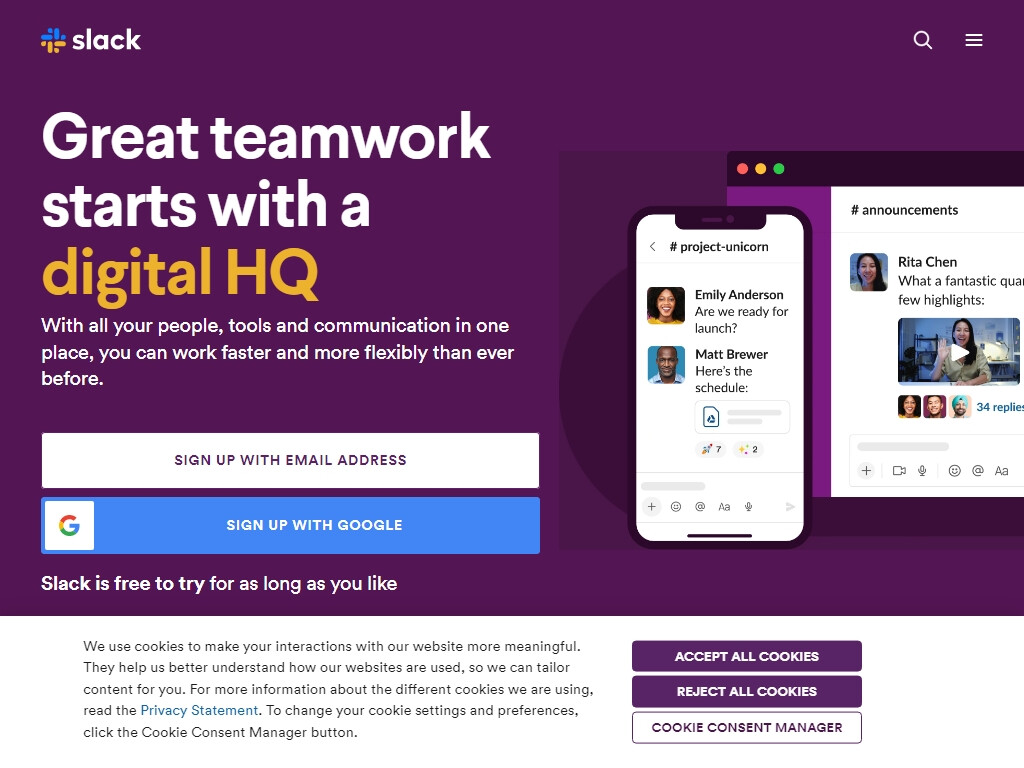Slack is an assertive communication and collaboration platform designed for businesses of all sizes. It streamlines team communication by consolidating messages, files, and notifications into organized, searchable channels. Slack's robust features, such as direct messaging, group conversations, and file sharing, help teams stay connected, productive, and aligned. Additionally, Slack offers integrations with a wide range of tools and services, enabling entrepreneurs to manage their workflows in a centralized location. Its customizable notifications, cross-platform availability, and security features make it an essential tool for entrepreneurs seeking efficient team communication and collaboration.
How to display 24-hour format time in Slack?
- From your desktop, click your profile picture in the top right.
- Select Preferences from the menu.
- Click Messages & media in the left sidebar.
You can adjust other message-related display settings under Additional options:
- Show times with 24-hour clock